SMART Conference FAQ
Q
Accept/Reject a request for a Chairperson
※If this is your first time submitting an abstract through SMART Conference, please click the URL for abstract submission.
The URLs for any requests would usually be sent from the secretariat and they would be different for each conference or event.
Regarding the URL, please contact the executive office or the secretariat of the conference.
1.Click the URL in the email sent from the secretariat of the conference.
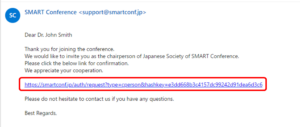
2.Please confirm acceptance of the speaker request.
If you were to reject the request, please click here.
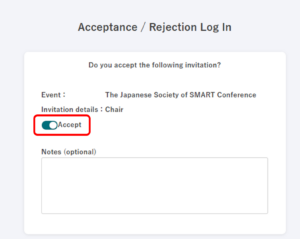
3.Enter the required information and set up your password.
After entering the information, click “Confirm”.
※If you already have an accont for SMART Conference, please login with your registered email address and password.
※Please select “Japanese + English” if you are Japanese.
※You can edit the registered information later if needed.
-225x300.png)
4.Comfirmation screen for your account information will appear.
After confirming the information, click “Confirm”.

6.A completion message of accepting the speaker request will appear.
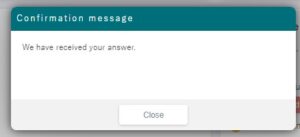
After completing the registration, you will receive an email to notify the completion of creating an account.
-300x195.png)
If you cannot receive emails
・There is a possibility that it is sorted as spam. Please check your settings.
The email is sent either from “support@smartconf.jp” or a specific email address of the conference.
If you have specific filter settings for domains, please allow emails from “@smartconf.jp”.
・There is also a possibility that you may have entered a wrong email address.
Please try again from the account registration URL.
For customers who wish to contact us
Various support services that answer customer questions, such as inquiries
about operation methods and inquiries about product introduction.
I will guide you.
